New Software Review: RX 7 by iZotope
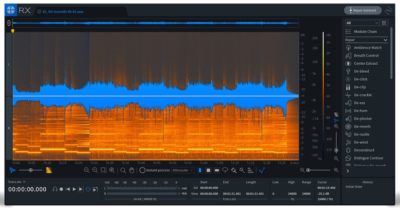
iZotope furthers the RX line with RX 7, offering innovative new features such as Dialogue Contour, Music Rebalance, and more.
Since I started working professionally in the audio industry over fifteen years ago, I have watched iZotope grow by leaps and bounds to become one of the most respected pro audio brands on the market. Their products have grown in lockstep with my career as I transitioned from music production to mostly post production audio for film/TV and podcasts.
It’s been just over five years since I first began reviewing the RX bundle for iZotope! I started with RX 3 back in 2013, and here we are today to talk about the brand new RX 7. Let’s see what iZotope has in store for us with this latest and greatest expansion of the RX product line.
Features
RX 7 has some fascinating new tools that make repairing and cleaning audio for any project easier than ever. The most notable new additions in RX 7 include: Repair Assistant, Music Rebalance, Dialogue Contour, Multichannel Support, Dialogue De-Reverb, and an updated UI with brighter module icons and a more consistent look across the entire app.
There have also been lots of smaller but important tweaks to many of the modules in the RX line as well as the application itself. If you’re unfamiliar, I would recommend going back to my RX 6 review to learn more about De-Rustle, De-Wind, Dialogue Isolate, De-Bleed, Mouth De-Click and Breath Control.
RX 7 can be used as a standalone audio editor either on its own, or connected to your host DAW via the RX Connect plugin. Individual RX 7 modules can also be used as Audiosuite plugins in your DAW. RX Advanced sells for $1,199, and is also available as part of the iZotope Post Production Suite with Neutron 2 Advanced, RX Loudness Control, Insight 2, and more for $1,499.
In Use
Dialogue Contour: I’m going to focus on the modules in RX 7 that I think deserve the most attention, beginning with Dialogue Contour. iZotope describes Dialogue Contour as a definitive game-changer and they are spot on. Dialogue Contour allows you to adjust the pitch and intonation of dialogue. This is most useful in the post production world for addressing what is commonly referred to as a “franken-bite”. That is, a piece of dialogue or voiceover (often off camera) where the words have been edited together as intended, but the pitch inflection is drastically different across the edit point, or at the beginning or end of the sentence. This can be frustrating for filmmakers, particularly in the documentary world where you very rarely get a second take. With Dialogue Contour, you can achieve stunningly smooth results to level the pitch of a dialogue clip. In the past, I’ve used plugins like Melodyne to accomplish what Dialogue Contour can now offer inside my RX 7 one-stop shop.
My colleague Lawrence Everson, a documentary film mixer in LA, gave me his thoughts on Dialogue Contour: “Out of the all the new RX 7 features, the one I’ve used the most has been the new Dialogue Contour. I work on a lot of documentary films, and often we get interview dialogue that is cut off mid sentence, or patched together and doesn’t flow very naturally. Dialogue Contour gives me a quick and easy way to bend the pitch and inflection of spoken words which can make a word in the middle of a sentence sound like the end of a comment, etc. It doesn’t always work perfectly, and it’s easy to get robotic or unnatural sounding pitch bends, but when it does work it’s almost eerie how well it changes the feel of the dialogue. Dialogue Contour has saved me time and time again when a piece of interview dialogue feels clipped or unnaturally cut off. Now, we can bend down words and syllables using an easy GUI and make the sound bytes feel smooth and natural.”
I’ve already found some great uses for Dialogue Contour on a couple recent projects that I’ve worked on, both films and podcasts. This module has allowed me to tame some particularly wild edits in ways I didn’t think were possible before.
There is one residual aspect of Dialogue Contour that I think is important to discuss, and that is the ethical implications of this module. Dialogue Contour is really the first module in the RX 7 line where I think it’s possible to wander into some potentially scary territory by being able to change someone’s speech in a way that the speaker did not intend.
Recently, I was working on a music project with a friend whose wife is a documentary filmmaker. She heard me talking about Dialogue Contour and what it’s used for, and her initial gut reaction was one of genuine horror. As technology continues to improve in areas like this, I believe it’s important to use these tools sparingly, and in a way that ensures that we are not changing the intention of what our subjects are trying to convey. All of this is a testament to just how useful Dialogue Contour can be.
You can see and hear more about Dialogue Contour in the iZotope demo for this module.
Music Rebalance: Another exciting new addition to the RX 7 module family is Music Rebalance. This, is truly a remarkable module. Music Rebalance is exactly what it sounds like; it allows you to rebalance Voice, Bass, Percussion and more from a simple stereo-only track. This module has many useful applications for both music and post production.
For me, the most obvious use of this module is to duck the vocals in a stereo music track to make more room for dialogue in a film. Say you have two characters in a restaurant or bar scene and the director has selected a piece of lively rock music to be playing. Typically, my mix decisions for the music in the scene are based purely on how loud the music can be without affecting the audience’s ability to hear the dialogue. Now, with Music Rebalance, I have a way to keep the music realistically loud in the scene, and still hear the dialogue by simply pulling the vocal down in the music mix. This is something I would not have been able to achieve in the past without having access to the individual stems of the music track, which often don’t exist. There’s a great example of exactly what I’m talking about in iZotope’s Music Rebalance demo video.
I’ve had success with Music Rebalance as a music mastering tool as well. Recently, I did an unorthodox test-drive of a new product for Roland at producer, engineer, and musician Derek Nievergelt’s studio in Brooklyn. We gathered some fantastic musicians together for a live to 2-track recording at his studio. It was a fun mix of beautiful vintage analog gear being tracked on a tiny little Roland Go Mixer Pro into my iPad. The only issue was, Derek doesn’t have a control room per se, so everything we tracked was live in the room, and I was really only able to make adjustments to the track after we listened back to what we had recorded before the next take. When I got home to master the tracks, I found that my first go-to module in RX was Music Rebalance. I was able to make small but critical changes to the bass and drums of my stereo track, making what we recorded really shine.
Obviously, the more extreme in either direction you push the faders in Music Rebalance, the more degradation and artifacts will be introduced as a result. When used sparingly however, this module is pure magic. Being able to successfully adjust the individual musical elements in a stereo track is a welcome addition to RX 7.
Repair Assistant: Repair Assistant is a brand new addition to RX 7; it is an intelligent automated repair tool that analyzes your audio for clipping, clicks, hum, noise, and other mishaps, and then gives you a menu of preview-able options for ways to improve your track. This is a great way for new RX 7 users to get a feel for the different ways it’s possible to clean up your audio.
Upon opening Repair Assistant, you’re given a very simple dialogue box that asks you to choose the type of material you’d like to clean up: Dialogue, Music, or Other. You simply analyze your audio and then audition the three different clean-up options available to you, with the ability to adjust the amount of “fix” on each version between light, medium, and aggressive. You’re able to see every module used in each option of your analyzed audio to give you a sense of what RX 7 is doing to improve your track.
The thing I like most about Repair Assistant is that it not only gives you options to choose from, but also the ability to adjust the overall aggressiveness for how much processing is applied to the track. This really makes Repair Assistant a well-rounded module that doesn’t just feel like a quick one-click fixer plugin that you have little to no control over. See Repair Assistant in action here.
Dialogue De-Reverb: Dialogue De-Reverb is an expansion of the initial De-Reverb module, purpose-built for post production dialogue. Unlike the original De-Reverb, Dialogue De-Reverb does not require learning a reverb profile from the original audio source before using and processing. Dialogue De-Reverb uses a machine learning algorithm trained to identify reverberant components in audio. This is a fantastic addition to an already very useful module in RX 7.
I’ve had a lot of success with De-Reverb in the past on documentary films, and Dialogue De-Reverb sounded even better, with less artifacts on the sound sources I tried it on. Certainly, this can be a ”less is more”-type module where a sparing amount of processing is often preferred to a more aggressive approach. Overall, I’m really pleased to see a dialogue-focused De-Reverb module making its debut in RX 7. Check out Dialogue De-Reverb in action here.
Multichannel Support: Finally, in RX 7 iZotope has introduced true multichannel support up to Dolby Atmos 7.1.2. While it was possible to collapse multiple tabs of audio from a six channel or more surround source in RX 6 to work on them together, it is fantastic to see true multichannel support in RX 7.
This feature was at the top of my colleague Lawrence Everson’s list. He told me: “The biggest welcome change for me in RX 7 is true multichannel support. It works flawlessly and is a huge timesaver. It’s amazing to be able to see and easily select sounds across all channels of a multichannel audio file, or easily click on and off which channels to edit and which to leave alone, etc. I’m extremely happy multichannel support is finally here in RX 7. Out of all the new features and functionality, this has probably been the most useful and timesaving for me.”
To Be Critical
I was a little disappointed to see that multichannel support in RX 7 extends only to interleaved surround audio files. It would be great for RX to be able to recognize a multi-mono surround audio file that opens in the app as a single surround file, with the ability to process it as needed and then re-export as a multi-mono file.
Both Lawrence and I have frequently discussed the need for a simple way to open or close multiple modules in RX. For me, when I’m deep in a project, I often end up with many open modules while I’m working, and then inevitably at a certain point in the day, I want to just close everything and start fresh. There should be an easy one-click option to close all modules rather than having to close each one out individually. While module chain is really helpful, it would also be great to have a window configuration for my most-used module windows.![]()
Lastly, while Lawrence and I both greatly appreciate that all RX modules retain their last-used settings (which makes a lot of sense), for the Dialogue Contour module this actually becomes a liability. Currently, Dialogue Contour retains the pitch line settings from the last use of the module. Since this is a specialized module that affects the pitch of the audio, it stands to reason that the places where the pitch line has been drawn in will be different every time since every piece of audio you process in Dialogue Contour is different. For this reason, Dialogue Contour should start at its flat line position by default on each re-open. I’m finding it’s an extra step having to select “Reset curve” each time I start a new edit in Dialogue Contour.
Every click adds up, which makes the work day that much longer. Both of my critical points here illustrate a way that RX 7 can improve to take less clicks out of my workflow in the future.
Summing it Up
I’m continually impressed with how iZotope manages to pack more and more functionality into the RX app. The more modules they add, the more valuable RX becomes.
RX 7 is absolutely indispensable to me as a sound editor and mixer. I honestly can’t imagine trying to tackle a film project without it. Both Lawrence and I have also noticed improvements in overall sonic quality of processed audio when de-noising.
Lawrence mentions: “While I haven’t done any scientific testing to definitively prove it, both RX 6 and RX 7 have felt like major leaps forward for their noise-reduction toolsets in terms of preserving the quality and tonality of speech and dialogue, and reducing unnatural artifacts. I find that modules like Dialogue Isolate or their Spectral De-Noise are working better and cleaner on every new release [in terms of] how they can differentiate between speech and noise.
“I’m constantly impressed with how clean I can make audio, and I think both the increased number of specialized modules in RX and their improved quality are to thank. I love how if there is a hum I have a De-Hum module, if there are plosives I have a De-Plosive, if there is rustle I have a De-Rustle, if there is mic bleed I have a De-Bleed. In older RX’s there was a lot of spectral repairing for all of the above, and while you still can do that in RX 7 if you prefer, I enjoy having a multitude of specialized modules I can open and close, and use for specialized tasks. One other feature I love about RX is that all of the modules preserve their most recently-used settings when re-opened again, which is nice when I’m resuming my work where I left off from the day or weeks before.”
iZotope have outdone themselves once again. RX 7 is an incredibly well thought out application that brings welcome additions for music and post production audio processing. There is no better feeling than working on a project and having a producer or director be blown away by the sounds I’m able to achieve. This is usually thanks to RX and I couldn’t work without it!
Zach McNees is a Brooklyn-based producer/engineer/mixer and live recordist whose work includes Björk, Rob Thomas, The Gregory Brothers, Pixies, and many more. Zach’s post-production work includes House Hunters International (HGTV), VICE (HBO), All-American Makers (Science Channel) and the award winning documentary short “For The Love of Dogs”. Get in touch with Zach at http://www.zachmcnees.com.
Please note: When you buy products through links on this page, we may earn an affiliate commission.









[…] http://sonicscoop.com/2019/03/05/new-software-review-rx-7-by-izotope/ New Software Review: RX 7 by iZotope […]