New Software Review: RX 9 by iZotope
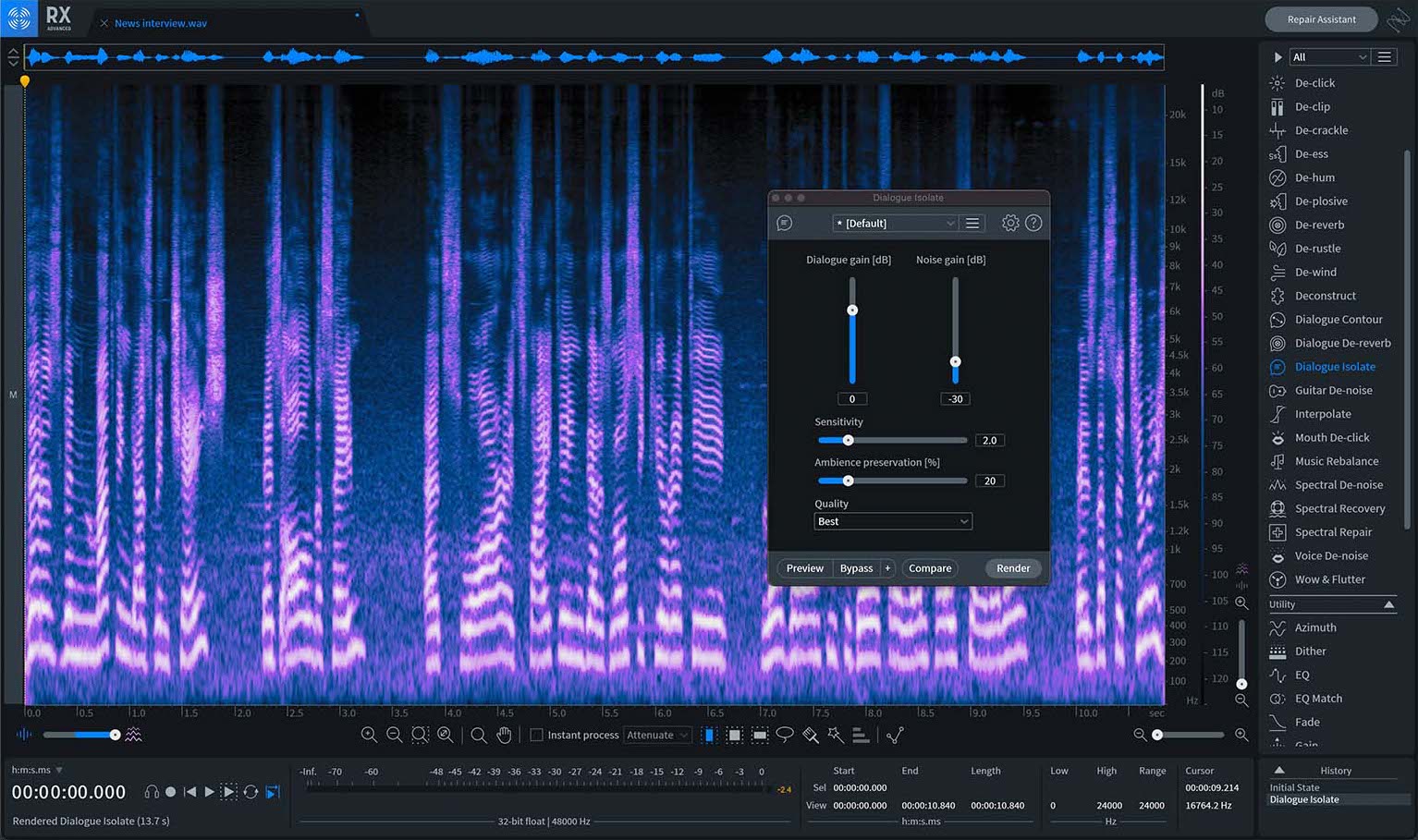
“RX 9 continues to be the industry standard audio repair tool used on movies and TV shows to restore damaged, noisy audio to pristine condition.”
If you work in audio post production, you already know that iZotope RX is an indispensable one-stop shop for all audio salvaging needs.
I’ve covered many modules and innovations in RX over the years, starting with RX 3 Advanced.
iZotope’s latest release is RX 9, which is not a brand new version as much as rather significant additions and improvements to several existing modules.
Many of the additional features to existing RX 9 modules are new modes that leave the previous versions and modes of those modules intact.
This gives users even more flexibility when looking for the best way to process their audio. In this newest version, the De-Hum module, Dialogue Isolate, and Ambience Match have been updated with exciting new modes and algorithms.
Let’s take a look at the most crucial updates for RX 9 below.
De-Hum
Removing or reducing background hum from guitar amps, air conditioners, and refrigerators has always been one of the most challenging tasks. It’s been that way as far back as I can remember.
The reason behind this is due to the complex tonal nature of hum. Even the best de-hum plugins at the time would introduce sonic artifacts and leave guitar tracks sounding watery. The new and improved de-hum module included in RX 9 is by far the biggest leap in this specific area of noise reduction.
De-Hum now comes with a dynamic mode for “learning” the hum profile of your specific sound. In the past, static filters simply never worked that well. Dynamic mode solves this problem by allowing you to sample an isolated bit of the hum in your audio and create a noise-profile that allows you to quickly and easily remove the hum (and only the hum) from your tracks without artifacts.
Let’s check out some examples of this module in action. I recently mixed a short video from a client for Franciscan Children’s Hospital.
In this clip, the speaker’s voice is marred by all sorts of problems. There’s hum, background noise, rustles, mouth clicks, etc. We can solve all of these problems in RX, but the hum is where I want to start because it really makes this clip sound gnarly.
Here is the raw clip as it was sent to me by the editor:
First, I processed this clip with De-Hum selecting a bit of just the hum at the very top and then processing the entire file using the new dynamic mode. Then, I processed the clip with the new Dialogue-Isolate module. (We’ll talk about that more later.) Finally, I ran the clip through de-rustle, and mouth de-click.
Let’s listen to how De-Hum, in particular, is working its magic here:
To illustrate the difference in a more “real world” setting, I’m including an example with the background music that was used in the final mix.
In this example, we start with the original unprocessed dialogue, and then switch back and forth between the raw and processed version so you can hear just how much RX 9 cleaned up my original track.
As you can hear, RX 9 helped me tackle an extremely challenging piece of audio and tamed it into something stunningly clean and listenable.
My friend and colleague, sound mixer Lawrence Everson, also gave RX 9 a test drive. “No more fiddling with band counts or anything like that,” he said. “It is shockingly good, clean, and useful.
“To iZotope’s credit, they also kept the original De-Hum module available to switch back to as well, allowing users to toggle between them. This came in very handy on a documentary scene featuring old archival news footage that had nasty hums running through it but also didn’t have any good spaces or handles or gaps big enough to select for the new module to properly learn.
“In this case, being able to revert back to the original De-Hum module did the trick, and once again I was glad I had the option and flexibility to choose.”
Dialogue Isolate
I first covered the Dialogue Isolate module in 2017 for my review of RX 6. Since then, Dialogue Isolate has become a staple of my everyday workflow. The reason Dialogue Isolate is so useful is that it allows you to process noise reduction on your dialogue tracks without needing to “learn” first with clean noise, as is standard in a traditional offline noise reduction module, such as Spectral De-Noise.
I’ve actually switched to using Dialogue Isolate approximately 90% of the time rather than the more standard Spectral De-Noise module simply because of how good and fast it can be.
The latest update for RX 9 is a huge leap forward in the quality of noise reduction performed by this module.
As mentioned in their demo, iZotope uses machine learning trained on speech and noise data. The results speak for themselves. Here is an example of a track I recently mixed for a client called Lovin’ Spoonfuls, a food rescue organization based in Boston, MA.
As you can hear, there’s some background outdoor noise, but this track is actually pretty clean, mercifully. If we’re listening crucially, there’s a few issues here though.
First, and most prominently, is the background noise. We can process this with one click in the new Dialogue Isolate module, giving us near-perfect results instantly without any pre-process learning.
The new Dialogue Isolate module removed the background noise perfectly without disrupting or artifacting the underlying dialogue. However, as I mentioned, there are other minor issues with this track.
You may have noticed at the five second mark that there’s a gap in the audio track. This was how the clips came to me from my editor. This is a task easily solved by Ambience Match, one of my favorite RX modules.
Typically, for a clip like this, I will try to solve any ambience gaps first with Ambience Match before I decide on how much noise reduction I want to employ. That way, I have a clean dialogue track with static background noise without gaps.
We’ll talk more about the newest “complex mode” in Ambience Match later, but for now here’s the standard “static mode” performed with a one-click learn on this dialogue clip:
Finally on our laundry list of issues with the original raw dialogue track, there was some clipping, specifically on the words “meat” and “halal”. This is solved easily with the De-Clip module in RX 9.
Here is our final dialogue track processed in order: Ambience Match, Dialogue Isolate, and De-Clip. In this example, I’ve used Dialogue Isolate to reduce but not entirely remove the background noise, which should work nicely in my final mix with music, giving the track some life while not sounding too processed.
Ambience Match (Complex)
The new complex mode in Ambience Match improves on an already spectacular module that saves audio editors hours of time. What once was a time-consuming process of finding tiny bits of ambience and copy/pasting in order to salvage “franken-bytes” in dialogue editing is now just a few clicks away.
Most crucially, Ambience Match allows you to create a separate track of ambience that starts before your clip, giving you the ability to fade in your ambience to create a seamless transition in your scene.
With the new complex mode in RX 9, Ambience Match can create fluid ambiences with background textures that loop and are adjustable with movement and randomness sliders.
The results are pretty remarkable, but they typically do require a bit more clean dialogue for the best results. I would encourage you to check out iZotope’s demo on the new Ambience Match if this is a tool that you use frequently.
Lawrence Everson had mixed results with the new Complex Mode, which mirrors my own trials. Even so, Lawrence noted that this is not necessarily a bad thing.
He remarked, “The new Complex Mode in Ambience Match tries to resolve a common shortfall from original Ambience Match, which is that the generated ambiences sometimes felt too static and lifeless.
“The new Complex Mode tries to generate movements and fluctuations in the artificial ambiences it generates to more closely match how backgrounds in real life feel. For both the original Ambience Match as well as the new Complex mode, I feel the results can be hit or miss. Sometimes they work convincingly, and when that happens it can be an absolute lifesaver in a scene. And sometimes their results just feel artificial.
“Complex mode creates fills for outdoor spaces with elements that felt very natural to glue together different clips in a production dialogue edit. Other times, however, it felt like a washing machine effect with random bits of noise noticeably looping.
“Whenever I’m reaching for Ambience Match on a project, it’s always a bit of a Hail Mary for scenes where traditional room tones and editing have failed, and I really appreciate that I can now try two different versions of the module and compare the results. More tools in the toolkit are always a valuable thing, and even if it’s hit-or-miss, having multiple methods to try increases the odds of a hit.
“I still find myself leaning towards the Standard mode for short fills, but the idea behind the Complex mode is a good one and I hope it continues to be refined in future updates.”
Additional Features
There are a few other notable new additions and features in RX 9, such as Restore Selection. Restore Selection allows you to not only roll back layers of undo in your processing history but gives users the option to restore sections of their audio from the spectrogram to earlier points.
For example, let’s pretend you processed a dialogue track with De-Noise and De-Click modules. Upon listening, you decide that some of the clicks and perhaps even the noise works better in between phrases. With Restore Selection, you can do just that by selecting a portion of the audio in the spectrogram and auditioning previous layers of processing.
This is a subtle but creatively inspiring feature that gives total control to the user. Another helpful update is an expandable history list with up to 30 layers of undo. And, last but not least, another pleasant addition is the Spectral Editor, a smaller version of the Spectral Repair module that has two of the four processing options: Attenuate and Replace.
To Be Critical
One critique of the new Dialogue Isolate is the processing speed. It is noticeably slower. In tests, a clip that took 3 seconds to process in Dialogue Isolate (in the previous RX 8) now takes 12 seconds in RX 9–that’s a 4x increase in processing time! In response to my query, iZotope replied, “With the new neural net, we’ve chosen to focus on quality at the expense of speed. You can always use the legacy algorithm from previous versions found in the settings of Dialogue Isolate.”
It’s a fair response and I’m certainly willing to accept a reduction in speed for the clearly better sounding update to Dialogue Isolate.
Summing it Up
While there’s no new modules to speak of in RX 9, iZotope has delivered immense value in this latest update. I do wonder if we are reaching an apex with the RX product line in terms of new innovations in modules. We will potentially continue to see incremental improvements to existing modules and algorithms instead.
Overall, RX 9 greatly improved tracks in some of my current projects, with a few sounding far better than they would have even from RX 8. If you’re an RX user, this is a desirable update.
iZotope RX 9 is available for Mac and Windows users in AAX, AU, VST2 and VST3 formats for $1,199 (Advanced), and $399 (Standard). If you own a previous version of RX, iZotope offers loyalty discounts and upgrade pricing in your Account on iZotope.com
Please note: When you buy products through links on this page, we may earn an affiliate commission.






