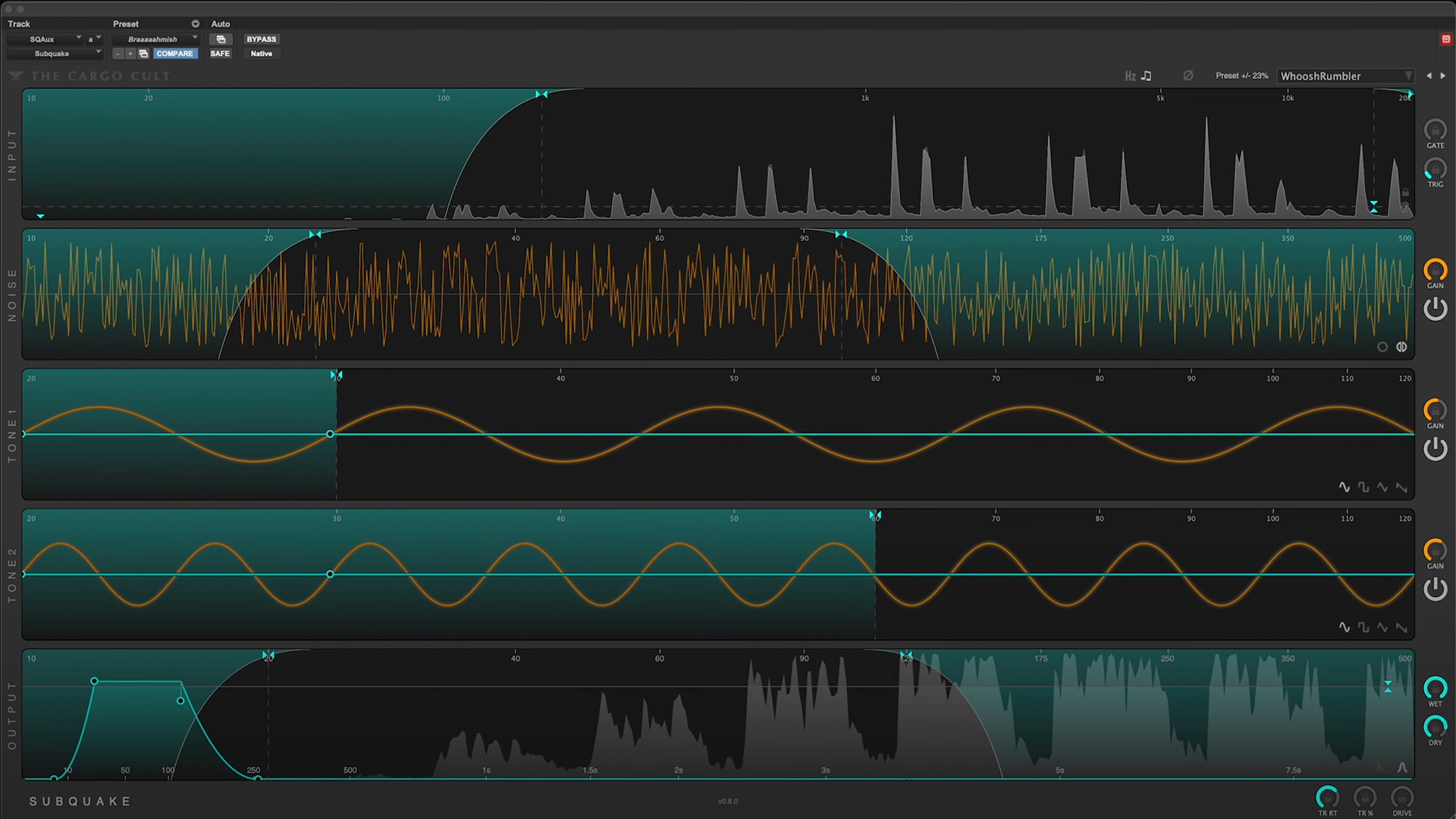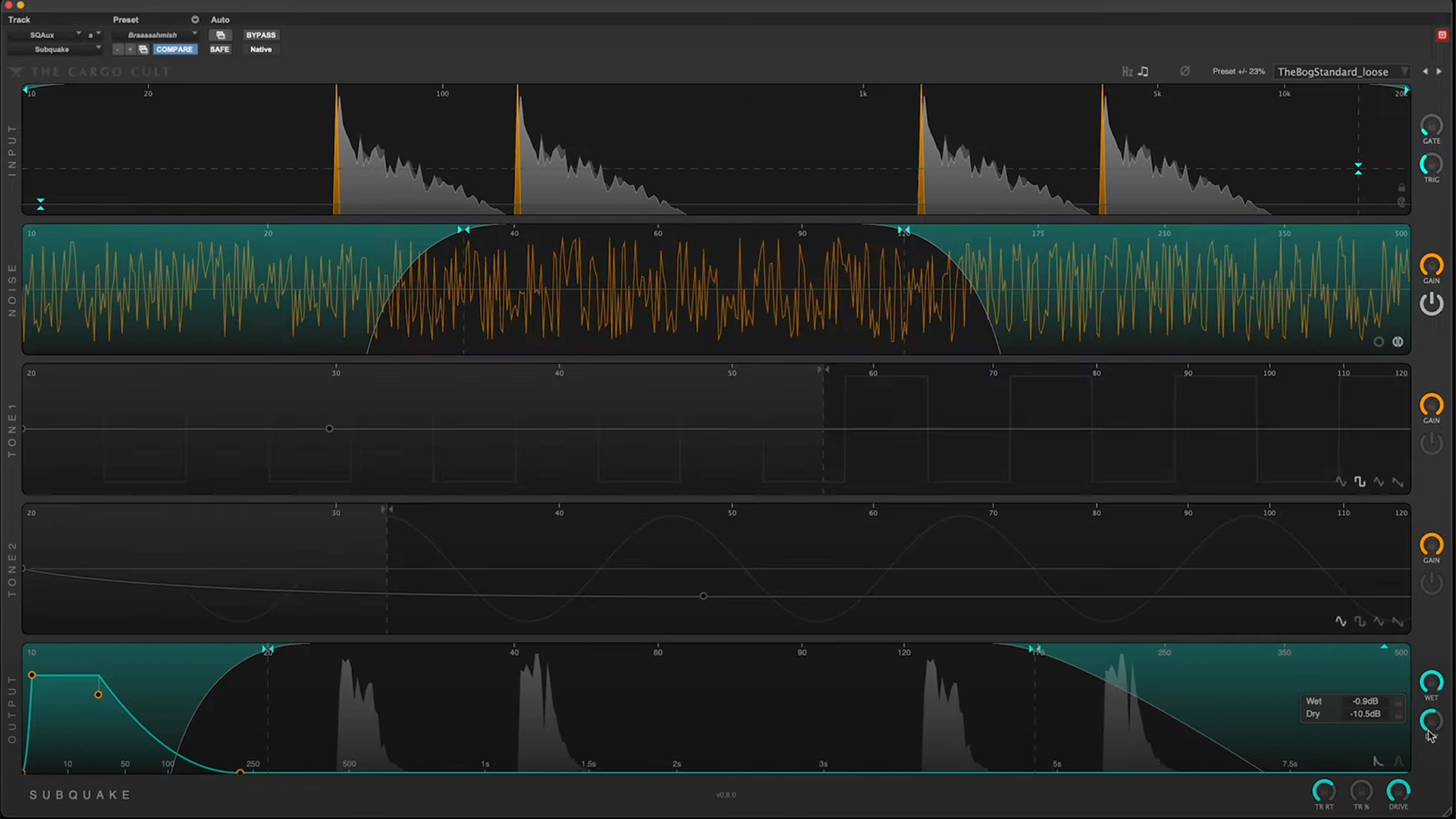Review: The Cargo Cult – Subquake
The Cargo Cult is the brainchild of sound designer Justin Webster. Justin’s credit list includes “The Lord of the Rings: The Return of the King”, “King Kong”, “District 9”, “Ready Player One”, “Avatar: The Way of Water”, and “Dune 2”.
The Cargo Cult’s product line are some of the finest, most well-designed plugins and software on the market for audio post-production. Spanner and Slapper remain high on my list of the most indispensable plug-ins for audio post production, as I detailed in 2018 for SonicScoop.
In addition to their audio products, Matchbox has also been a huge time-saver for me recently. Matchbox is a re-conform tool that looks at two different versions of a reel, or video and automatically re-times and re-conforms your mix to match the update revision.
I will be detailing a current list of my go-to tools for audio post production and dialogue editing soon, and I can promise you Matchbox will be on the list. All that is to say, I am a huge fan of everything The Cargo Cult makes.
So, when Justin told me he was working on a brand new product that was coming out soon, I was intrigued to say the least. Enter: Subquake. Subquake is one of those “I can’t believe this didn’t exist before” products for all things low frequency.
What It Is
At its core, Subquake is a subharmonic generator. An input signal is fed into Subquake where it can be gated, and/or filtered and then Subquake generates low frequency from the input signal which can replace, or be blended with the dry signal.
Subquake will undoubtedly be the one-stop shop for sound designers, re-recording mixers, composers, and score mixers who want to transform anything from gun shots, to kick drums, timpani, to footsteps. The Subquake homepage spells it out perfectly: “Subquake is incredibly loud and very aggressive.
Ensure your speakers & sub can handle reference level rumbles before hitting play. This is not a toy.” I cannot emphasize enough to go easy on the speaker gain when demoing, and working with Subquake.
This is a serious tool that will move some air in your studio.
Tech Specs
Subquake is a perpetual license that retails for $199 and works on Mac OS 10.12+ (Apple or Intel) and Windows 10+. For Pro Tools, Version 12.4 or higher is required.
Subquake comes in AAX, AU, and VST3 formats and works in virtually all track widths from mono to 9.1.6.
How Subquake Works
The Cargo Cult puts a great deal of thought not only into product design, but also in their “reasonably thorough” demonstration videos. Anyone serious about giving Subquake a go should take the time to review all the features as Justin has laid them out in the demo video.
There are five modules in Subquake with the signal flowing generally from top to bottom. They are: Input, Noise, Tone 1, Tone 2, and Output.
The input module gives users visual feedback on the signal, as well as control over how the dry signal is processed and fed into the rest of the plug-in. Hi and Lo pass filters along with an excellent gate let you isolate just the kick drums in a drum loop for instance, allowing Subquake to only add subharmonic content where needed.
The brilliance of Subquake’s design is obvious as soon as you pass audio through the input module. The timeline visualization and orange trigger markers help you get moving on achieving a desired sound quickly and efficiently.
Where some plug-ins are a chore to learn and acclimate to their feature set, Subquake is an incredibly intuitive plug-in to use and understand right out of the box.
The heart of Subquake are the Noise and Tone modules.
Noise is exactly what it sounds like. As described by Justin in the demo, the Noise module creates a pseudo-random noise signal. It basically generates subharmonic rumble which has no real tonal elements or notes.
As with the input module, filters allow you to hone in on exactly how the noise should sound. The noise module is a perfect compliment for sound design adding thick bottom end to any signal fed to it like gun shots, explosions, or thunder claps.
Mono and Stereo buttons are an excellent and useful feature that give users the ability to add stereo depth to a mono signal like a snare drum, or keep things locked in mono to match the input.
The Tone modules generate low-end tone at specific frequencies or by note value. Note mode is an incredibly thoughtful feature which allowed me to very quickly thicken up a timpani by simply typing in the tuned note of the original source sound.
Take a listen to how I processed the timpani in Subquake. I recommend selecting the highest possible resolution on YouTube and listening on headphones or full range speakers.
For my work in score mixing, this is a huge time saver and gives me the ability to really enhance live and sampled instruments in ways that would’ve taken so much more time – if it was even possible.
At the very bottom is the output module. There are mix knobs for the wet and dry signal. These are both lockable, along with many other parameters in Subquake which is an excellent feature. There is also a tremolo knob which is way cool, and a drive knob for adding harmonic distortion slightly above the frequencies being generated.
The output module also employs an envelope with delay, attack, hold, and release parameters. The envelope is really at the heart of Subquake’s abilities as it allows you to sculpt, and shape the low frequency generated by the Noise and Tone modules.
The delay feature really brings the abilities of the envelope to life allowing for sound designers, mixers and composers to get creative with how their low end behaves relative to the source signal. Imagine for instance, a delayed rumble on an explosion in a film shot from a distance.
The output module works in two different modes: One-Shot and Continuous-Follower. One-Shot mode is fairly straightforward. Imagine a repeating single gunshot, or kick drum. In one-shot mode, Subquake would simply generate tone or noise over each individual shot or kick based on the set gate threshold.
Continuous-Follower mode effectively turns the envelope into a rise and fall like on a VU meter. As Justin mentions, the two modes are distinctly different from each other and worth experimenting with. I’ve created a demo video below that illustrates how these two modes sound in practice.
Recently, I traveled to France for Score Mixer Alan Meyerson’s week long Mix With The Masters workshop which I wrote about for SonicScoop. I was fortunate to meet composer Aramazd Tcholakian at the seminar. Aram is a Composer and Audio Engineer based in Dubai.
He currently works at Academy Award winning composer A.R Rahman’s Firdaus Studio while pursuing a Degree at Berklee in Composition for Film. I asked Aram to take Subquake for a spin to get a sense of how he would use it as a composer in the orchestral and film world.
“The control features Subquake provided for shaping additional low end were very useful when applying it on orchestral and ethnic percussion” Aram detailed. “It has definitely turned into the go-to plugin for beefing up material like the Gran Cassa, Darbuka and Tablas. Moreover, it has much more creative uses that allow you to shape and change the character of a percussive instrument entirely.”
Here are some before and after examples generously provided by Aram that show the subtle but very powerful way that Subquake enhances percussive instruments. I recommend listening on headphones or full range speakers.
Switching gears to the sound-design approach with Subquake, I recently worked with writer/director Victoria DeMartin on a short film she directed for Nikon. In the piece, a ballet dancer is performing a routine on stage for an audition.
As the light shifts and the picture slows down, we enter the dancer’s head. This was a perfect use for Subquake. Although the dancing sounds were not used in the editor’s original cut, I dug out the raw audio of the dancer’s footsteps on the stage and fed them into Subquake.
This allowed me to trigger warm low end rumble off of each footstep very easily. Combined with reverb, and music, Subquake gave me a perfect way to sonically shift the audience’s perspective on the scene. I really can’t overstate how simple and easy this effect was to achieve.
Take a look and listen to my demo of the ballet steps processed in Subquake. I recommend selecting the highest possible resolution on YouTube and listening on headphones or full range speakers.
To Be Critical
I really don’t have a lot of critiques of Subquake. It’s clear that a lot of thought, and testing went into this plug-in. For me, I felt like the delay feature on the envelope, and thus the delay on the output module itself was almost a hidden feature in some ways.
I would love to see the delay on the envelope be expanded to an additional knob on the output module that is easier to grab and experiment with.
Wrapping Up
Subquake far exceeds my already high expectations of what I was hoping for from a subharmonic plug-in from The Cargo Cult. The feature set is well thought out and the sounds I was able to achieve so quickly are stunning.
I have already found a myriad of uses for Subquake in film score, sound design, and mixing work. At $199, this plug-in is an absolute steal for the functionality and value.
Zach McNees has been a sound engineer, editor, and mixer for 22 years. Since 2011, Zach has primarily worked in audio post-production for film, television, and podcasts. His work spans both documentary and narrative projects as a dialogue editor, re-recording mixer, and score mixer.
Get in touch with Zach: http://www.zachmcnees.com.
Please note: When you buy products through links on this page, we may earn an affiliate commission.